Analytics DB Structure
Once the Analytics DB is active, it will automatically generate a dedicated table for each available template in your system, including usage sessions, commands, and alerts.
Each table and its attributes have a unique Analytics DB name, which can be viewed directly within the template.
To find the Analytics DB name:
- Go to the BioT console portal
- Select the desired template
- Navigate to the “Dev” section (of the template name or attribute)
- The Analytics DB name will be shown as in the screenshot below
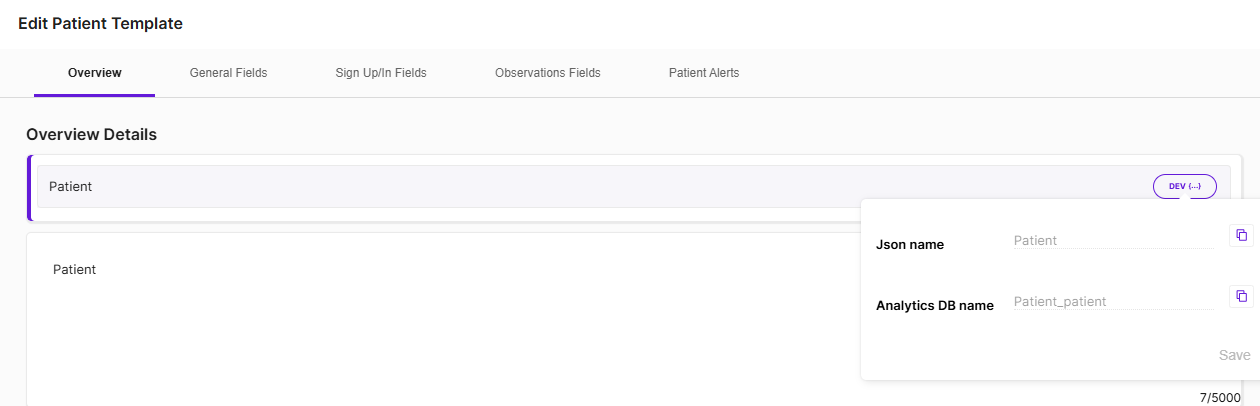
Changing Analytics DB Names
You can rename templates and attributes Analytics DB names, only when Analytics Sync is turned off.
- Allowed: Templates and custom attributes.
- Not allowed: Built-in attributes (these are fixed).
Note: If Analytics Sync is active, no changes can be made.
To update names, turn off Sync, make your changes, and then reinitialize the Analytics DB.
Please reach out to BioT support before starting the reinitialization process.
Observations
The observations table is created only after you add at least one observation to the Patient template.
Table naming format: observation<_ADB name of the Patient template>
For each defined observation, a new column is created.
Data is stored based on type:
- int, double, and waveform → stored as numeric
- boolean → stored as boolean
- Waveform values are:
- Decoded
- Saved as separate rows
- Timestamps are calculated using waveform frequency and size
Default Columns (for observation table):
| Column Name | Data Type |
|---|---|
| patientId | text |
| sessionId | text |
| sourceEntityId | text |
| timestamp | timestamp |
| patient.adbName | text |
| ownerOrganization.adbName | text |
| _ownerOrganization.id | text |
| session.adbName | text |
| sourceEntity.adbName | text |
Note: This table can include text, numeric, or boolean fields depending on the observation types.
Deprecated Columns:
The following columns have been deprecated and replaced. Please update any queries or reports accordingly.
| Deprecated Column | Replacement Column |
|---|---|
| patientTemplateName | patient.adbName |
| sessionTemplateName | session.adbName |
| sourceEntityTemplateName | sourceEntity.adbName |
Special Attribute Types
Attributes in each template are converted into table columns using the following mapping:
| Attribute type | Analytics DB name | Attribute name in Analytics DB Table | Number of columns created |
|---|---|---|---|
| Regular | _email | _email | 1 |
| Object | _address | _address.address1,_address.address2,_address.city, _address.countryCode, _address.state, _address.zipCode | 6 |
| Object | file | file.id, file.size, file.name, file.mimeType | 4 |
| Object | image1 | image.id, image.size, image1.name, image1.mimeType | 4 |
| Reference | _patient | _patient.id, _patient.templateName | 2 |
Each Analytics DB table also includes the following default columns:
- _id
- _templateName
The exception: the Observations<_ADB name of the Patient template> table does not include_ id and _templateName.
Updated 5 months ago
