Generate and Download a Permanent Device Security Certificate
To generate and download a permanent device security certificate for a device:
- Login to the Manufacturer Portal and click on the Devices tab.
- Select the device whose credentials you want to generate and download from the Device List.
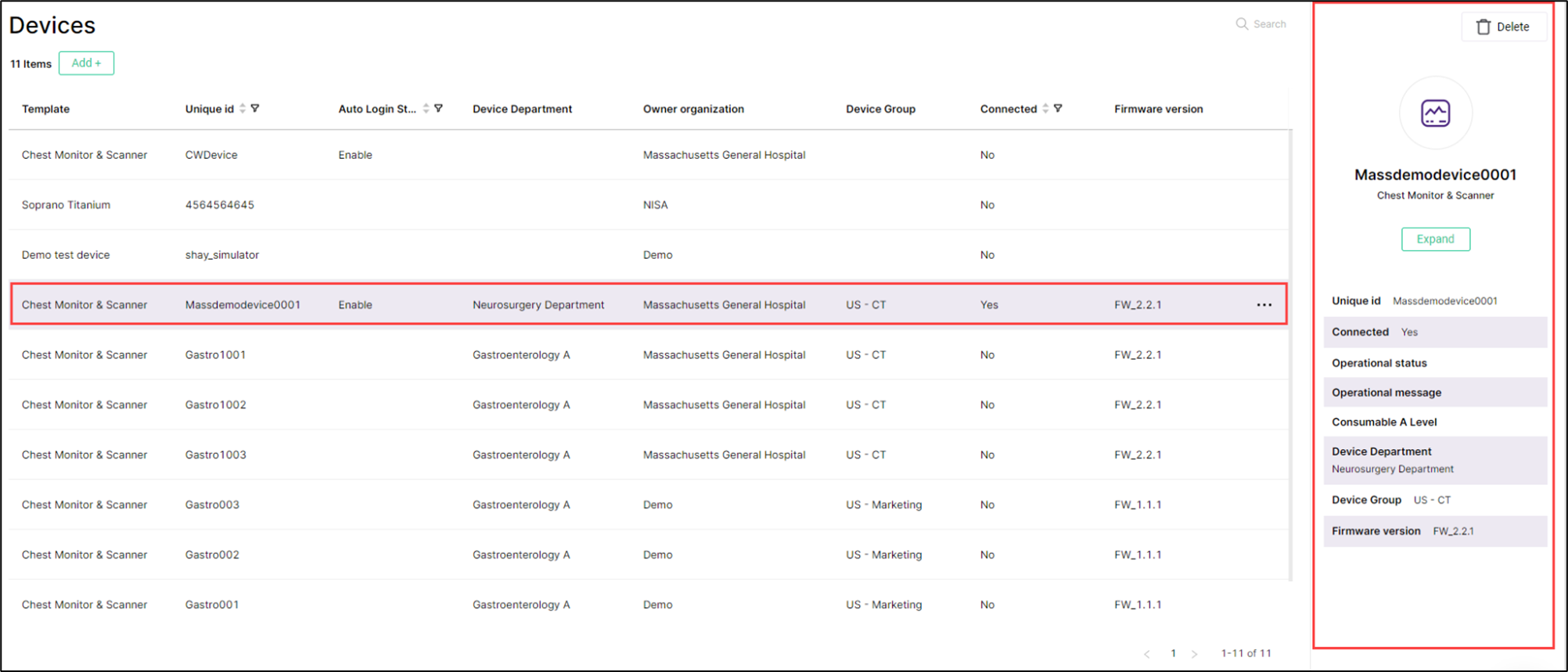
- In the right hand pane, click Expand to view the details of the device.
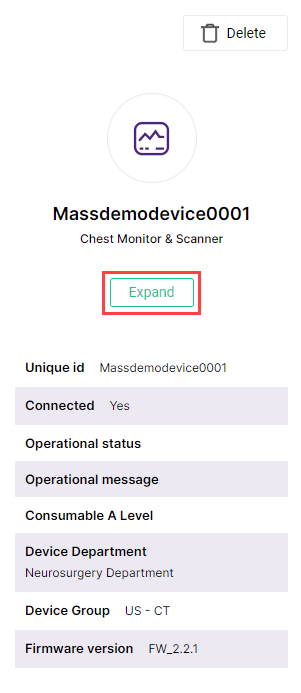
- At the top of the screen on the right hand side, click on Download Certificate. The certificate is generated and downloaded to your computer as a zipped file that you can then install on devices.
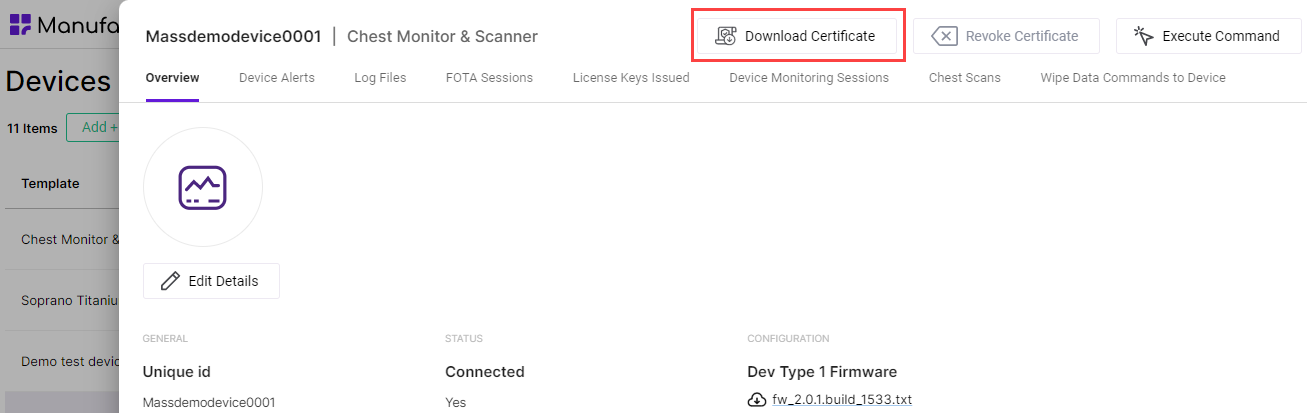
For more information on integrating IoT devices, see Integrate your IoT Device
Updated 24 days ago
