Deleting a Device
To delete a device:
- Login to the BioT Manufacturer Portal or login to the BioT Organization Portal and click on the Devices tab.
- Select the device to delete from the Devices List.
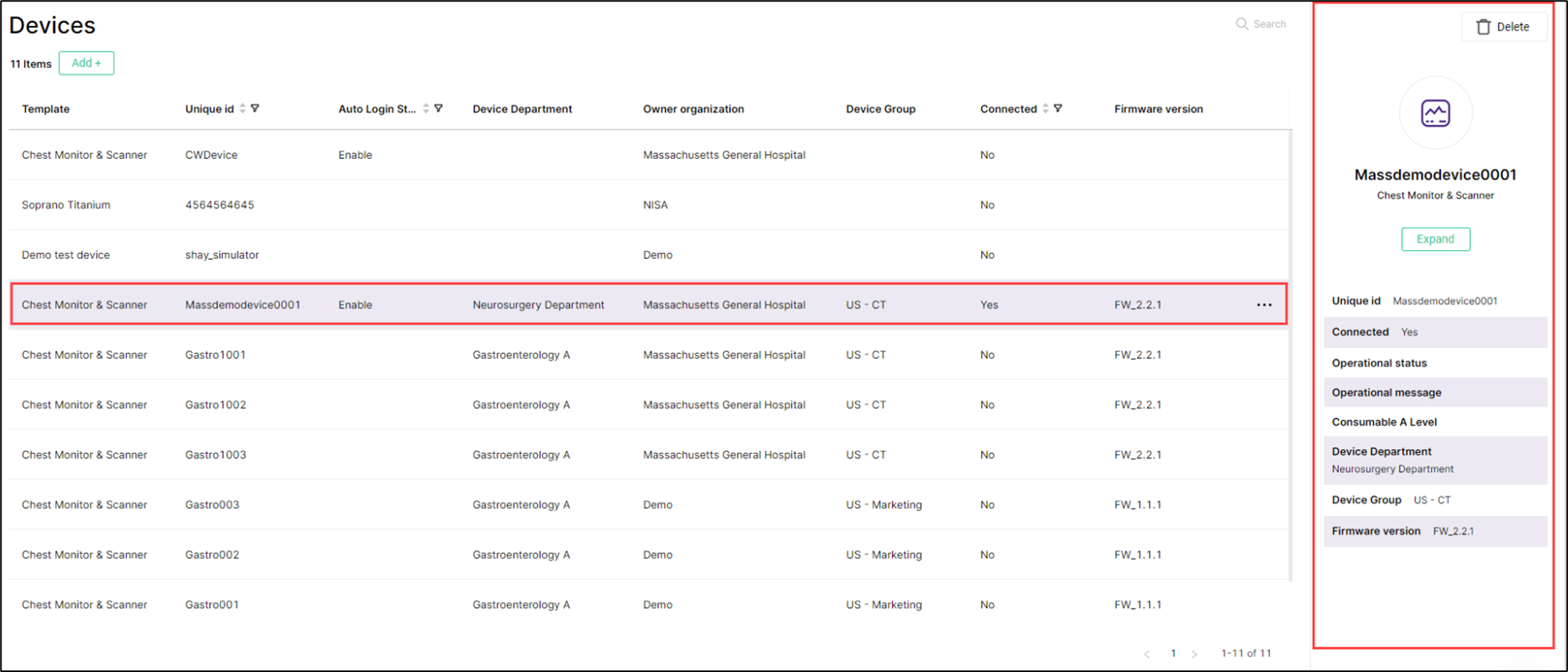
- Click Delete at the top of the Device Preview on the top right side of the page.
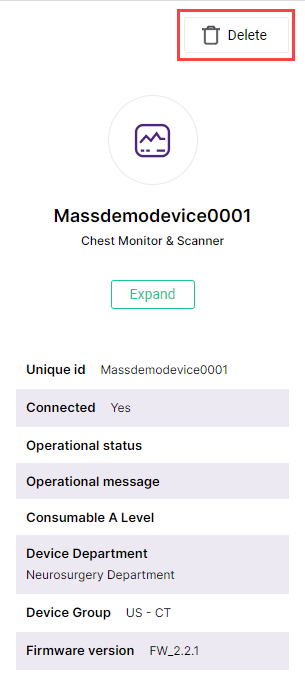
- In the confirmation popup that appears, click Delete.
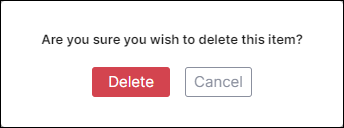
Caution
- Deleting a device cannot be undone. Only delete if you are absolutely certain the device is no longer needed.
- Before you delete an entity, you must make sure that other entities that refer to it are referred to a different entity, or else BioT will reject the deletion. For example, if you have a Patient attribute in your Device template, and there is a Patient who refers to the device (i.e. it's their device), then you must remove the connection before deletion.
Updated 3 months ago
