Providing Feedback on BioT Documentation
To give feedback on a topic:
- Go to the topic you want to give feedback for.
- Click Suggest Edits at the top right of the page.
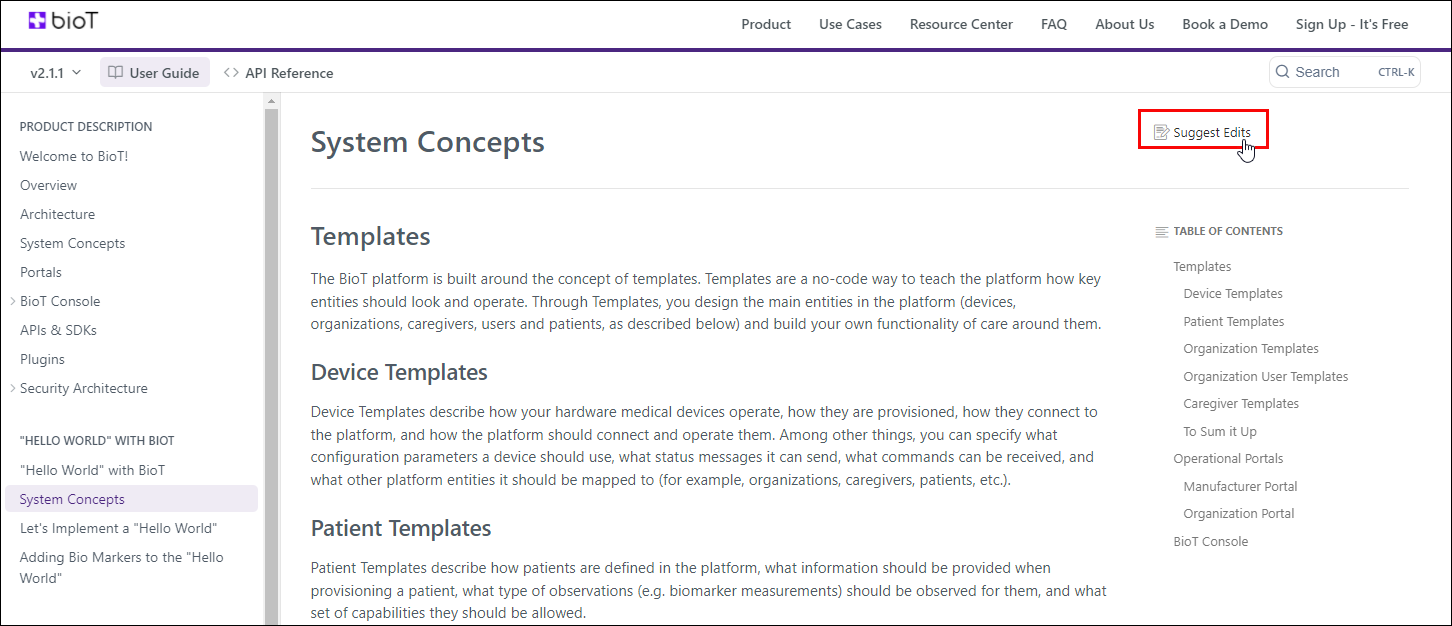
- Enter your email address to receive a one-time login link, then click Send Login Link.
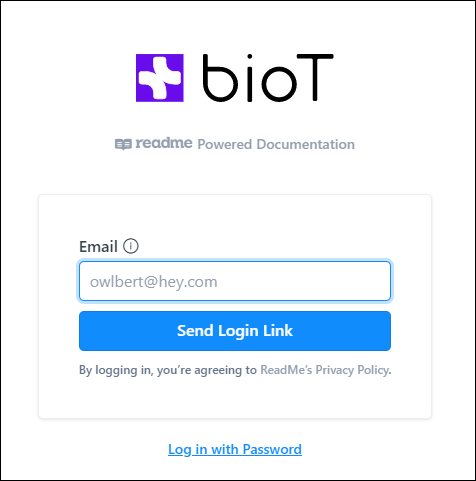
- Open the login link email, and click Click to Log In.
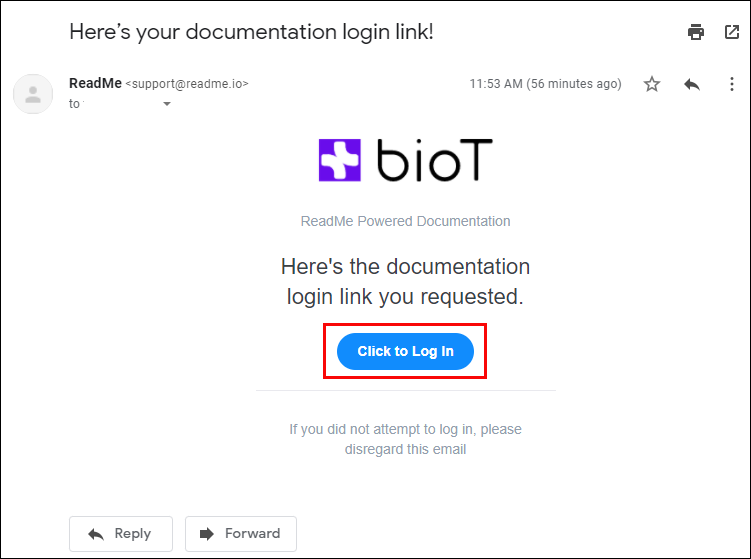
BioT takes you to the Suggested Edits page. On this page you can suggest edits directly to the body of the topic.
5. Optionally make changes to the body of the topic.
NoteIf your suggestion is related to the general content of the topic rather than to editing specific wording, you can make your suggestion in the Add an optional extended description field after you click on Submit Suggested Edits, rather than editing the text.
- Click Submit Suggested Edits.
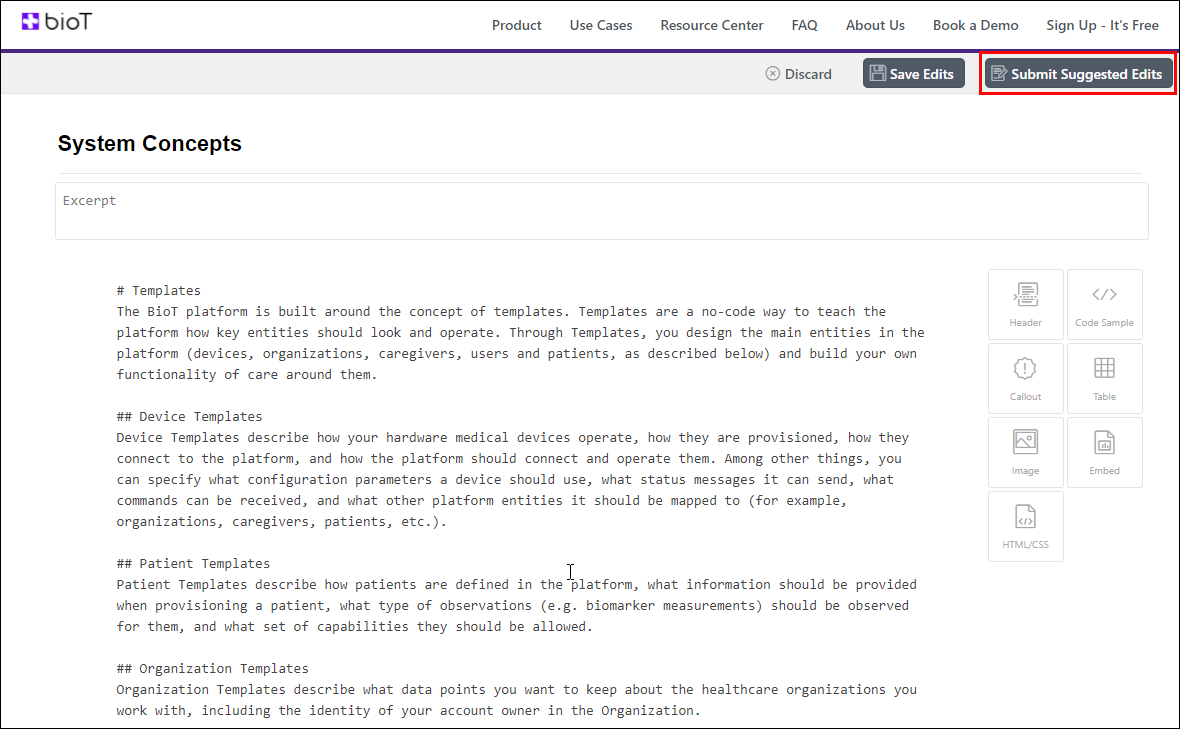
- Enter a brief explanation of the suggested edit in the Suggested edit commit message field.
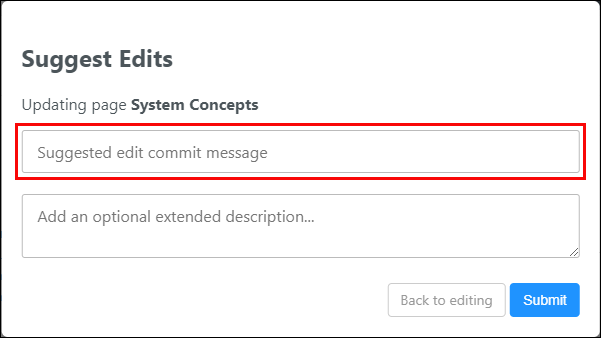
- Optionally enter a longer explanation or justification for the edit in the Add an optional extended description field.
- Click Submit.
- Email the BioT team to inform about your suggested edit:
- Product Description - to [email protected]
- Hello World - to [email protected]
- No-Code Implementer Guide - to [email protected]
- Developer guides and API reference - to [email protected]
- Any other issue - to [email protected]
Once you submit your feedback and email the BioT team, the BioT team reviews it and either passes it onto the documentation team for implementation, or rejects the change. If the change is rejected, you will receive an email explaining why.
Updated 5 months ago
