Viewing and Editing Devices
Viewing Device Pages
- Login to the BioT Manufacturer Portal or Organization Portal (and if need be, click on the Devices tab).
- Select a device to view.
- To view the Device page, click Expand on the Device Preview.
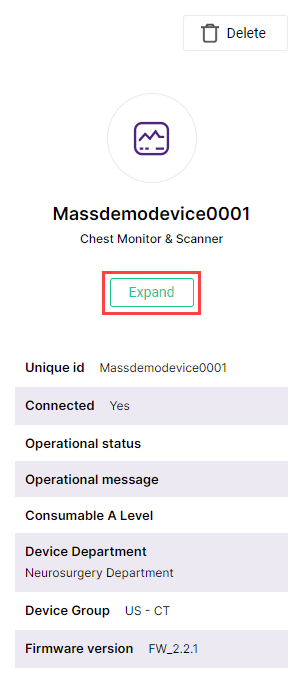
NoteAdministrators can specify which details are shown in the Device Preview and in what order, by modifying them in the Portal Builder tab of the BioT Console. For more information on how to do this, see Configuring the Manufacturer Portal Layouts or Customizing Organization Portal Layouts.
Editing Device Details
- From the Device page, click Edit Details.
NoteThe specific fields shown may vary depending on how the layout was configured in the Portal Builder.
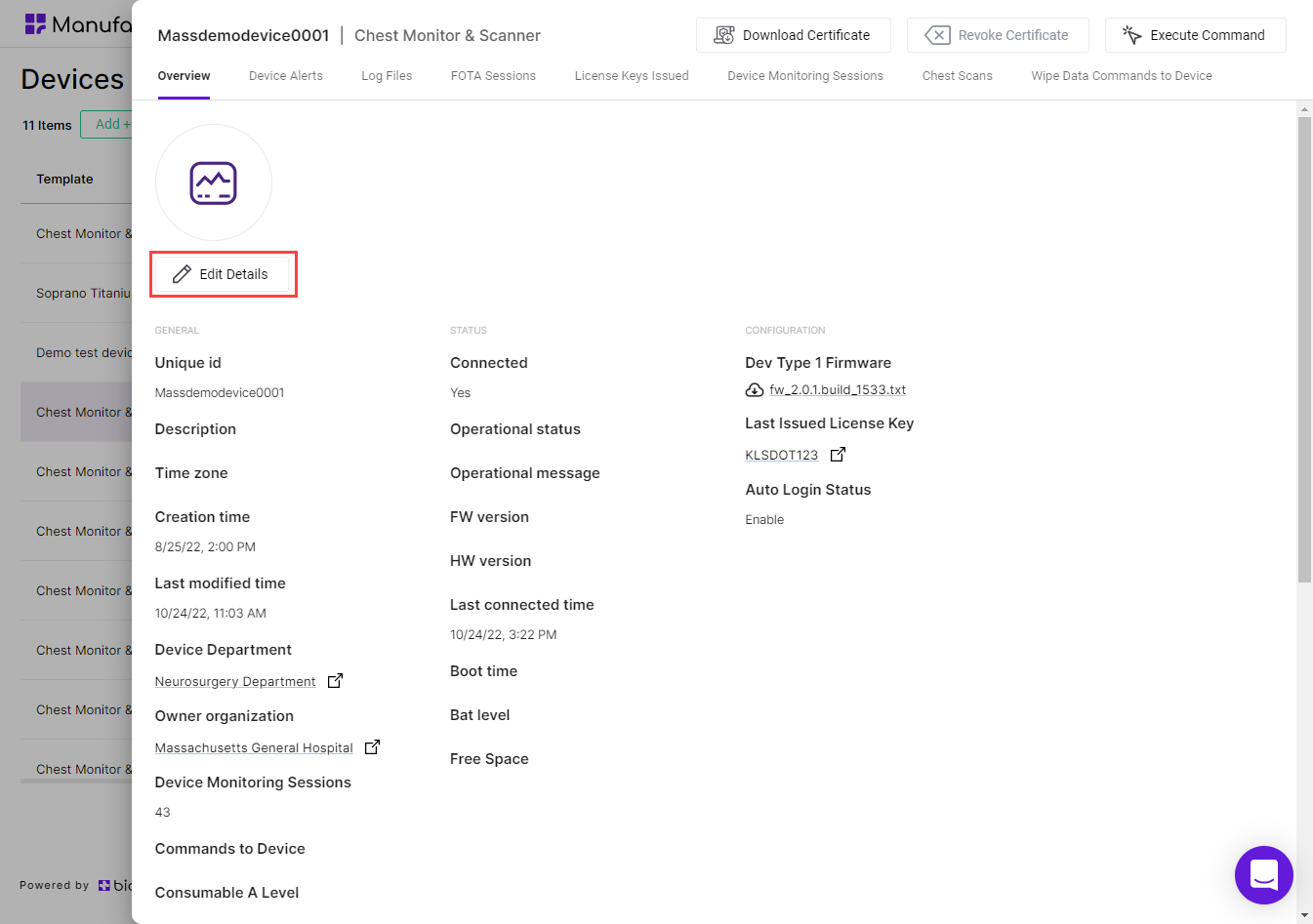
- Edit whichever details you want to change.
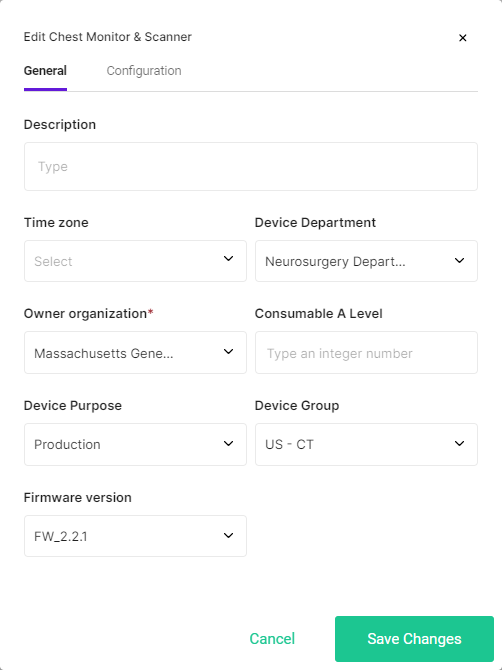
- Click Save Changes.

NoteYou can click Cancel at any time to discard the changes and return to the Device page.
Updated 3 months ago
