Managing Languages in BioT
BioT platform supports the functionality of translation to different languages. This functionality is achieved through the BioT Console Settings. It enables you to upload new Translation Files which can translate your UI into any language in your supported locales. You can also get labels using our APIs as described in Language and Translations.
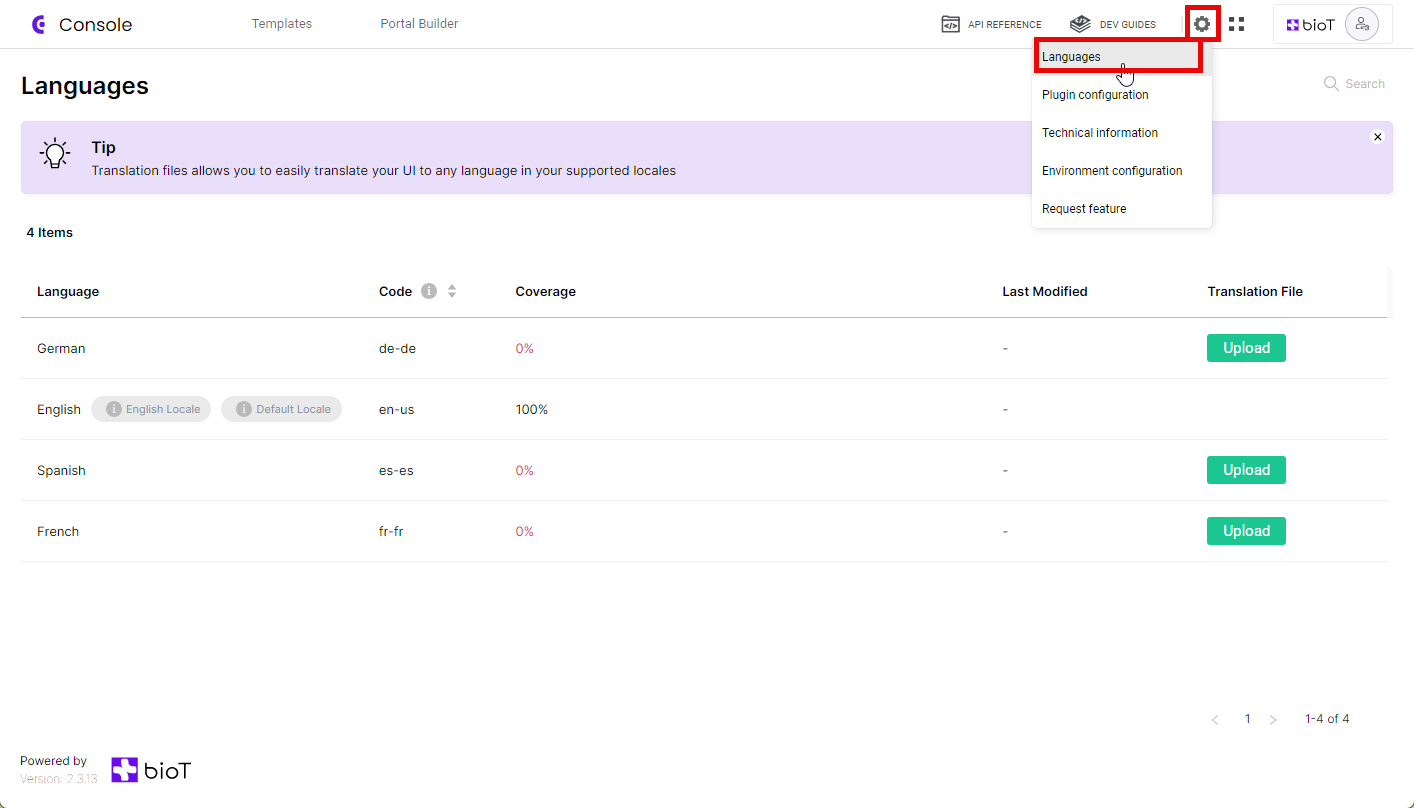
To upload a translation file, you must first download the blank translation file, and fill it out with the translated phrases in your target language.
Downloading the Translation File
- Go to the Languages page from the BioT Settings.
- At the right hand side of the language you want to add, click the three dots icon.
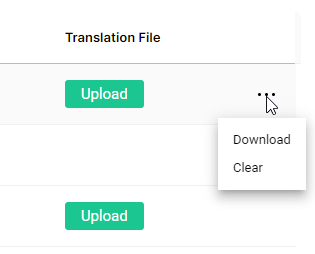
- Click Download. The translation file will be saved in your local Downloads folder.
Editing the Translation File
Editing the translation file is done in Microsoft Excel. The file is a CSV file with the following columns:
| Translation Key | System Locale (en-us) Translation | Target Language Translation |
|---|---|---|
| This column contains the translation key. That is, the key that BioT assigned to each particular phrase in the system. | This column contains the original US English phrase that needs translating into the target language. | This column is empty starting out, and is where you need to enter the translation of the phrase into your target language. |
The following image shows an example of a section of the French translation file.
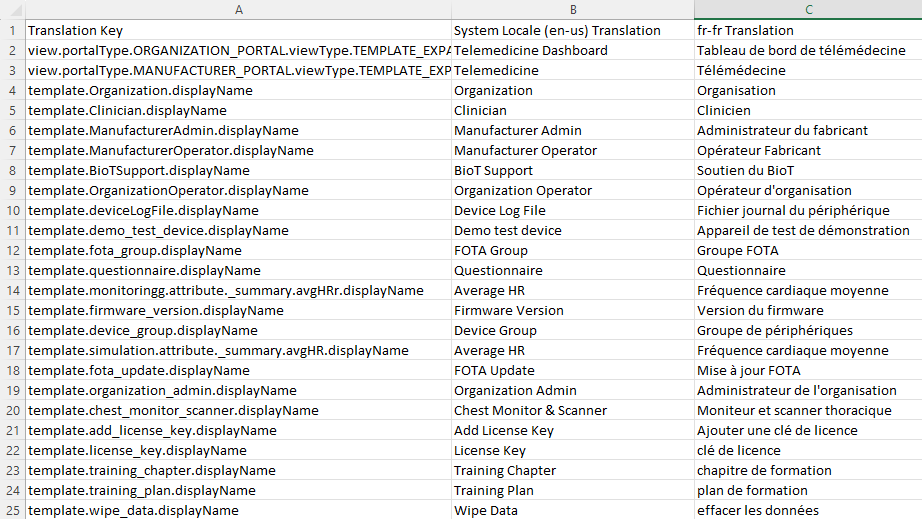
Uploading the Translation File
Once you have completed entering the translated phrases in the translation file, you can upload the file to BioT.
- Go to the Languages page from the BioT Settings.
- Click Upload next to the language for which you want to upload a translation file.
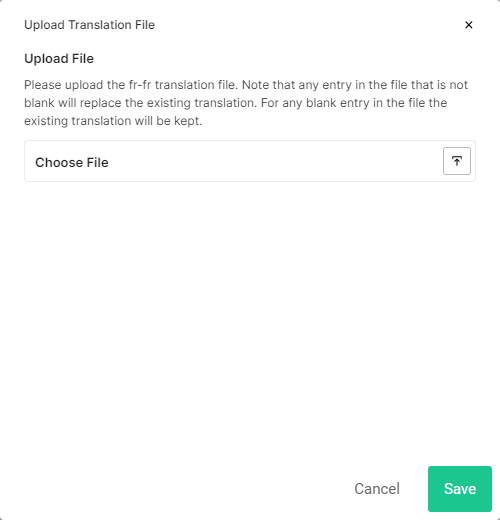
- Click Choose File and select the translation file from your computer.
- Check for any errors, and if necessary, correct them in the file, before uploading again.
- Click Save.
Notes
- When you click Save, any entry in the file that is not blank will override any existing translation. For blank entries, the existing translation will be kept.
- The languages supported out-of-the-box are English, German, Spanish, French and Catalan. To add out-of-the-box translations for additional languages, contact BioT Support.
Updated 3 months ago
