Plugin Configurations
Plugins in BioT enable you to customize the data that flows into and out of the platform.
The Plugin Configurations page in the BioT console shows you existing plugins and how they are configured.
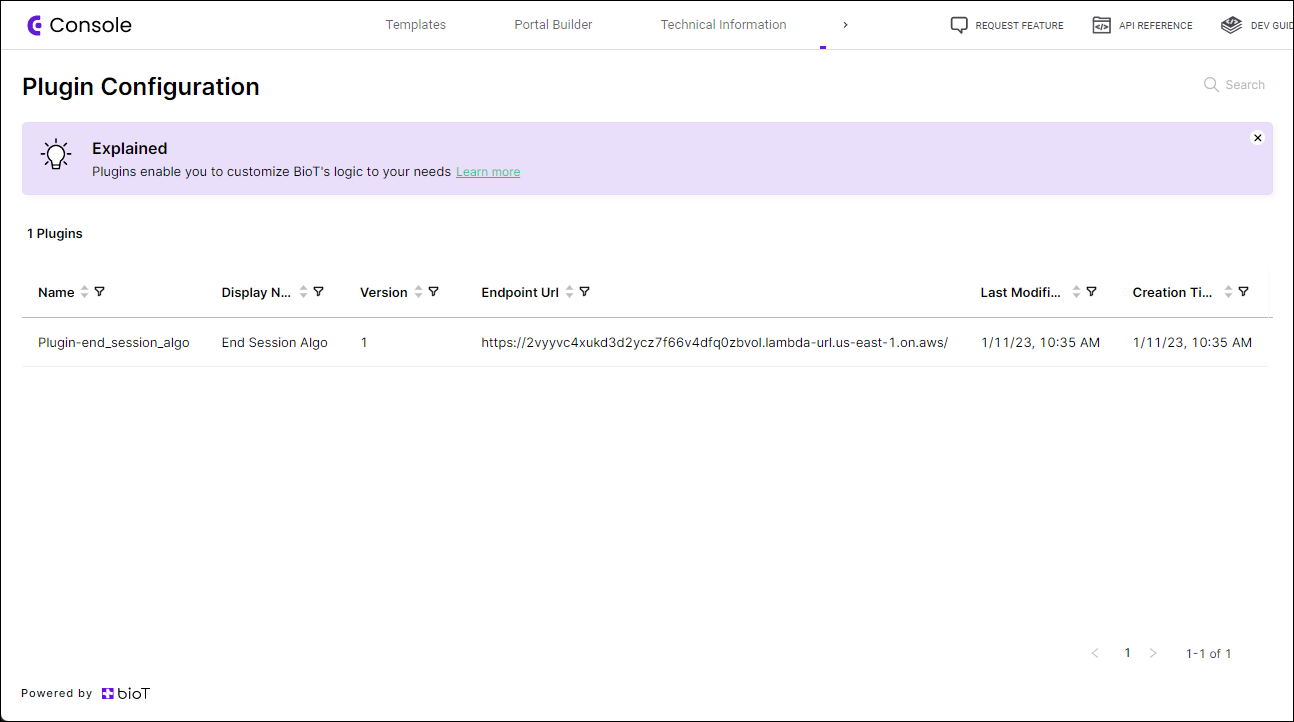
To see a plugin's configuration, select it from the list on the page.
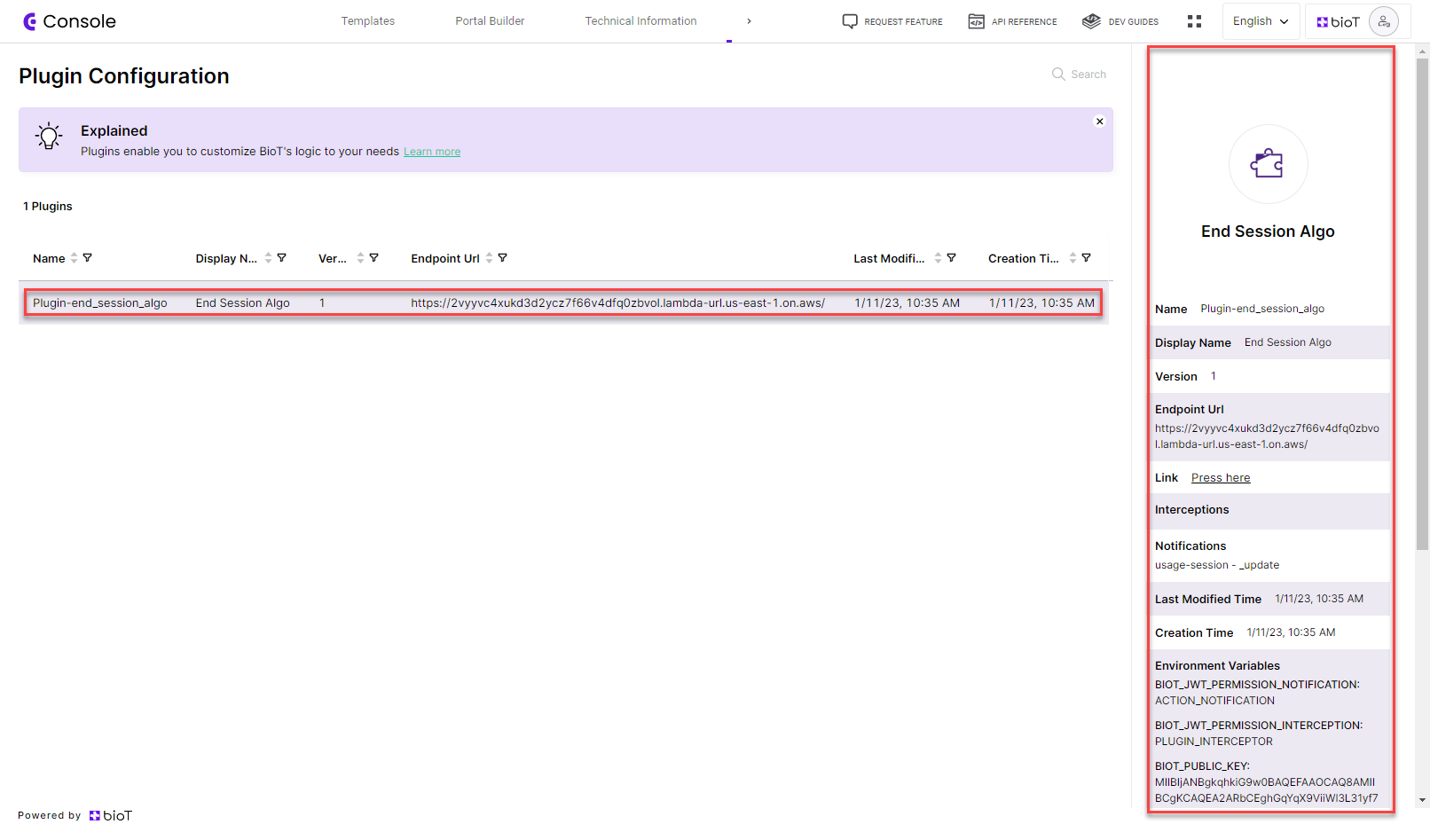
The plugin configuration appears in the right hand pane of the screen.
The information provided in the configuration includes the following:
| Field | Description |
|---|---|
| Name | The plugin's unique name in the BioT system |
| Display Name | The plugin's display name. |
| Version | The version of the plugin being used. |
| Endpoint URL | The URL of the endpoint on the service where it is hosted. |
| Link | A link to the plugin endpoint. |
| Interceptions | If the plugin is an interceptor plugin, the interceptions are listed here. |
| Notifications | If the plugin is a notification plugin, the notifications it generates are listed here. |
| Last Modified Time | The last time the plugin was modified. |
| Creation Time | The date and time when the plugin was created. |
| Environment Variables | The parameters that the plugin uses. |
For more information about plugins, including how to add a new plugin, see BioT Plugins.
Updated 3 months ago
What’s Next
