Integration with the BioT Analytics DB
BioT provide seamless integration with an Analytics DB, which is designed for Business Intelligence (BI) purposes. This integration enhances your ability to analyze and visualize data through tools like Grafana.
With this capability, you can:
- Connect Effortlessly: Easily connect the Analytics DB with any BI tool to access and analyze your data without hassle.
- Leverage BI Tools : Utilize powerful BI tools to generate insightful reports and visualizations.
- Enhance Data Analysis: Apply advanced querying and data manipulation features to uncover trends and insights.
Our integration with Analytics DB ensures that your data is always available for comprehensive analysis and reporting, helping you make informed business decisions.
Note: BioT Analytics DB is an optional add-on feature and is not included by default in all deployments. To enable this feature, please contact the BioT Customer Success team.
Analytics DB Status
The connection status can be one of the following:
- Inactive: You will be unable to access any data when the Analytics DB is “Inactive.”
- Initializing: When you press “Start Sync,” the status will change to “Initializing.” This phase may take several hours, depending on the size of the data and the number of observations. When you start with the feature, we will take care of this. Please reach BioT support before doing any reinitialization of the Analytics DB.
- Active, sync on: When the status is “Active” with “sync on,” the Analytics DB is fully operational.
Analytics DB Details
You can find the Analytics DB connection details in the BioT Console portal by clicking the gear icon in the top-right corner and selecting “Analytics DB”.
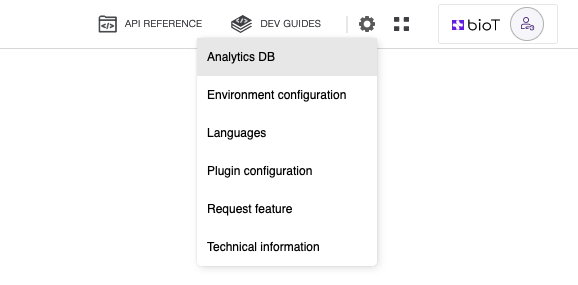
This will display the connection status and access details for the Analytics DB.
To retrieve the full set of credentials programmatically, use the Get Analytics DB Connection Details by ID API. This API returns the necessary connection parameters based on the provided ID.
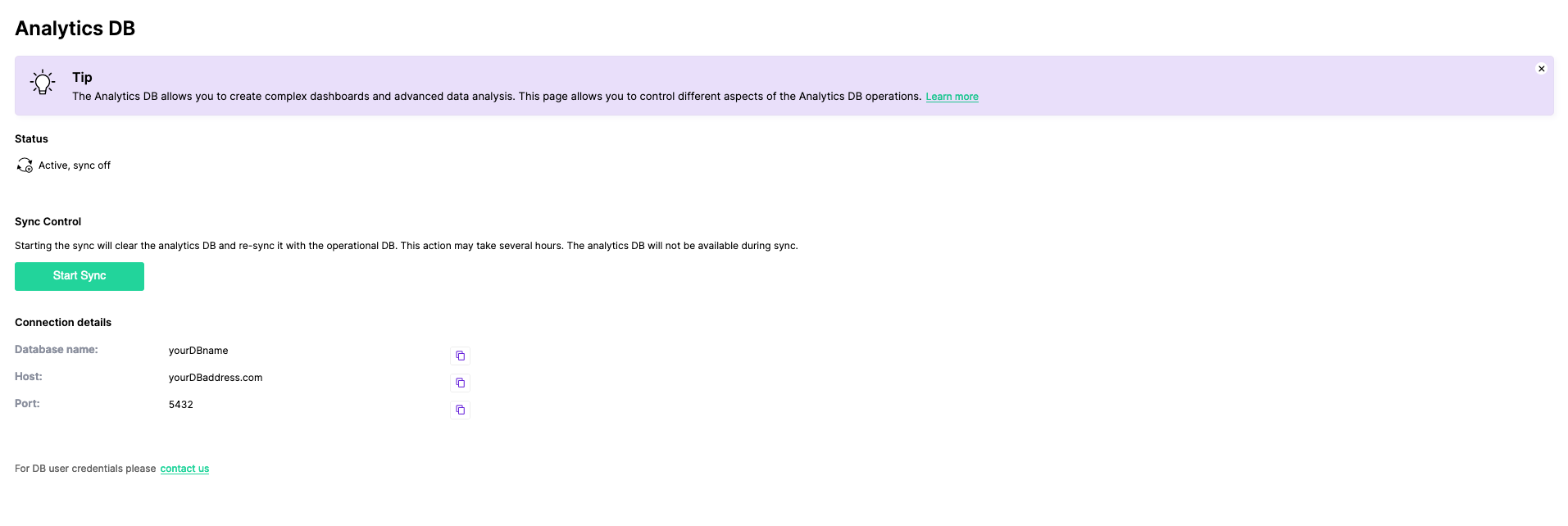
Note: Direct access to the Analytics DB is not required for standard usage through BioT's built-in Grafana dashboard.
However, if you need to connect from external platforms (e.g., custom BI tools), you will need to use these connection details to establish direct access.
Synchronization NoticeIt can take up to 15 minutes to Grafana to synchronize after Analytics DB finished initializing.
Updated 6 months ago
