Factory Reset
BioT supports the ability to do a full factory reset, bringing the environment back to a fresh installation state. This should be done with great care, as it cannot be undone.
Since this is a very sensitive action, BioT requires the original system owner, as registered in BioT, to confirm that they approve the reset using their email and BioT password.
To perform a factory reset:
-
From the BioT Console, click the Settings
 icon.
icon. -
Click Environment Configuration.
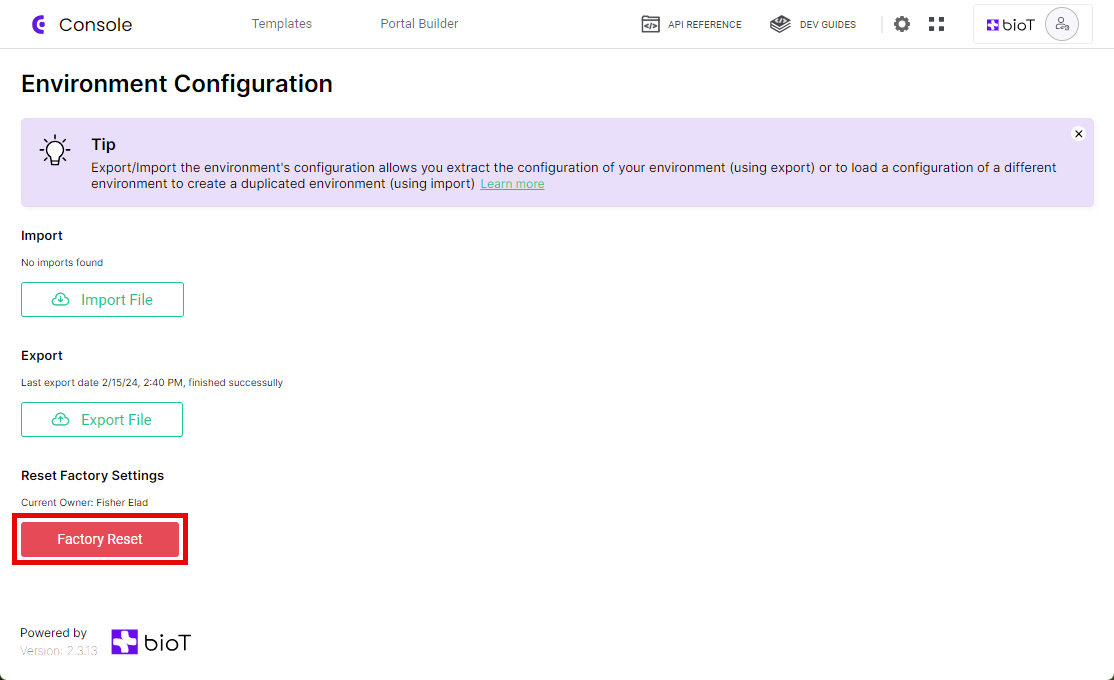
-
Click Factory Reset.
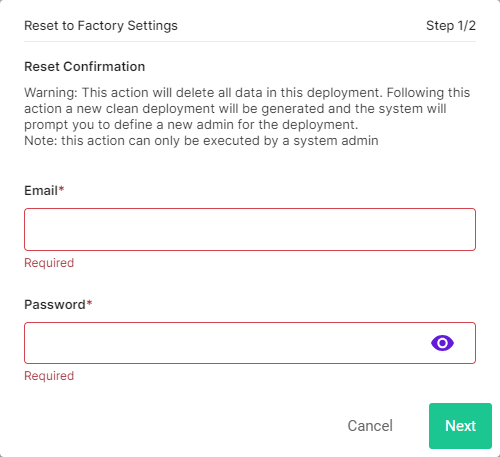
-
Enter the email and password of the system admin.
-
Click Next.
The factory reset will begin. It may take several hours to complete the factory reset process.
Updated 15 days ago
