Reset Password
If a user forgets their password, they can initiate a reset by clicking "Forgot Password" on the BioT portal login page.
Alternatively, the reset password flow can be triggered from your own portal or any other client application, such as a mobile app.
The diagram below outlines the sequence:
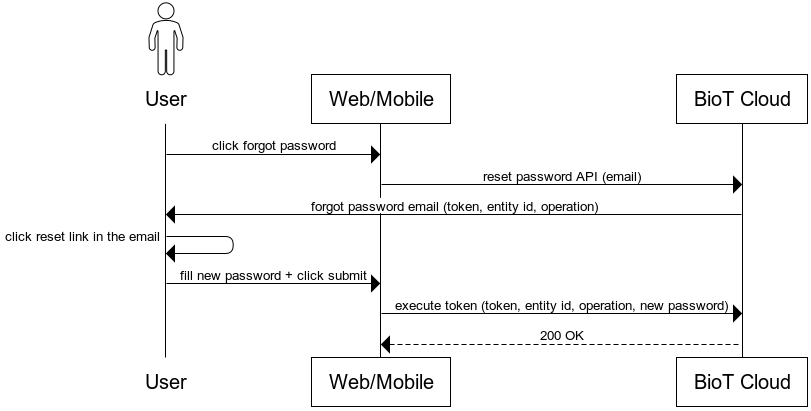
The following APIs are in used in the sequence above:
- Reset password
When the user clicks the email link, it opens a landing page where they can reset their password.
You may customize this experience by using your own landing page. For more details, see Landing Pages. - Execute token
Updated 5 months ago
